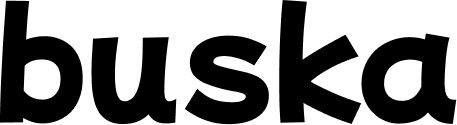How to Monitor LinkedIn with Buska: A Step-by-Step Guide
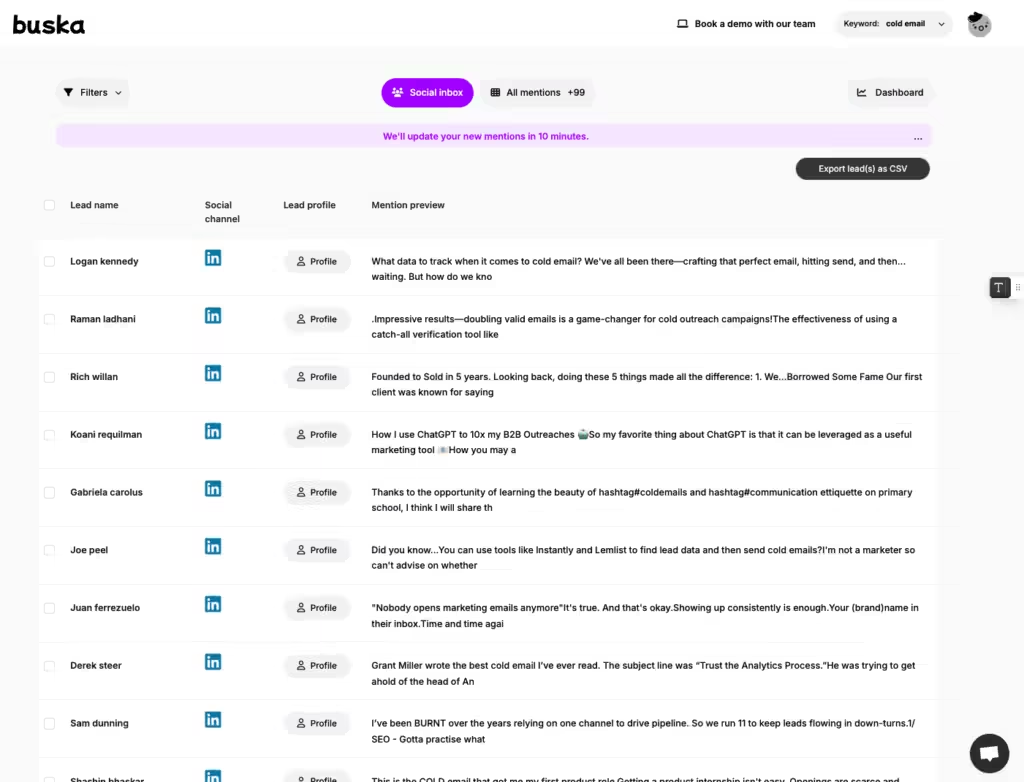
How to Monitor LinkedIn with Buska: A Step-by-Step Guide
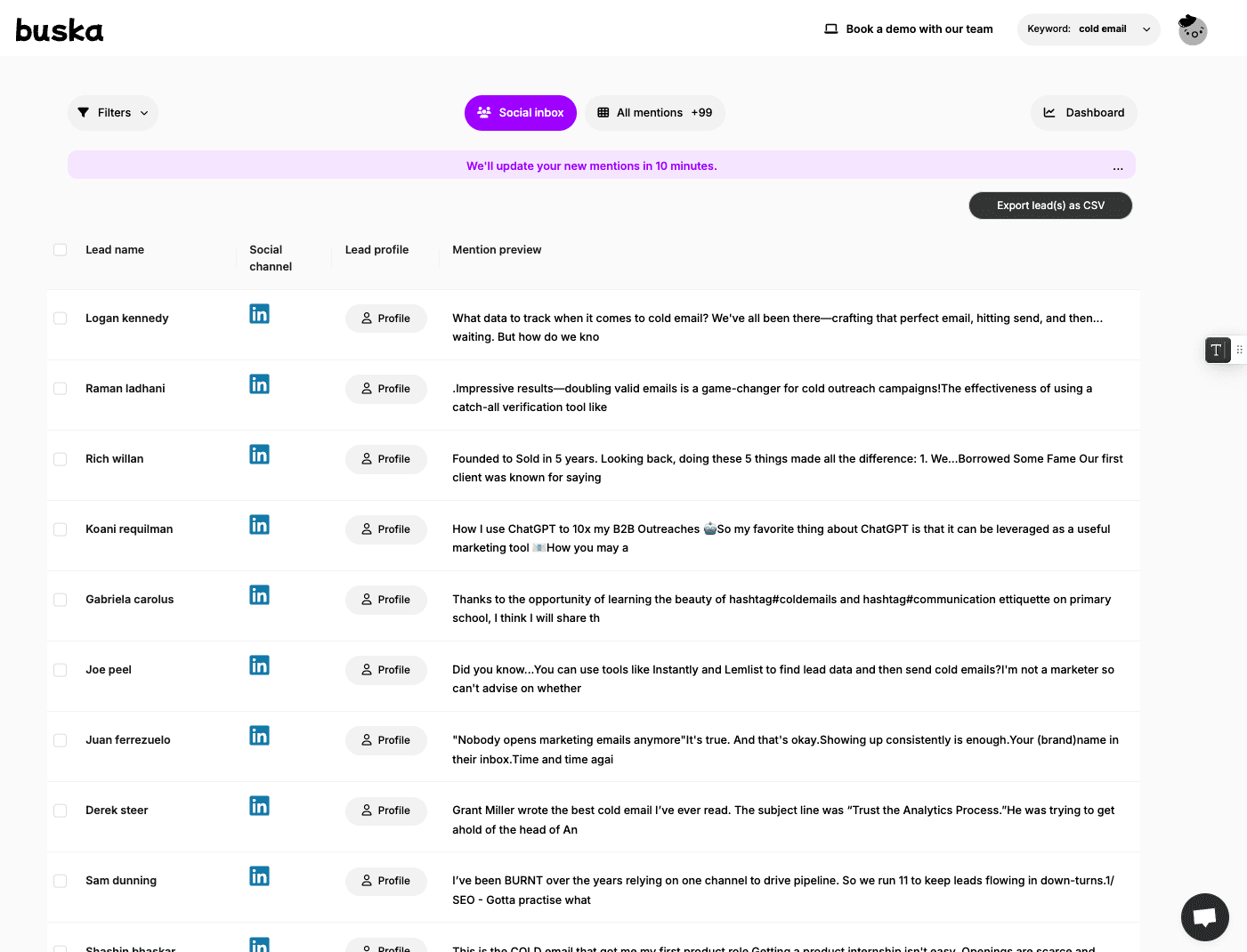
1. Introduction: Improve Your LinkedIn Monitoring with Buska
LinkedIn is a valuable source for professional connections and potential leads, but to monitor mentions manually, you end up spending an hour or more each day to see results.
With Buska, you can efficiently monitor LinkedIn and generate top-notch leads on auto-pilot. 
This guide will take you through the process of setting up Buska to effectively monitor LinkedIn.
2. Connect Your LinkedIn Account to Buska
To begin monitoring LinkedIn with Buska, follow these steps to connect your LinkedIn account:
- Go to Settings : Go to the Top right of buska’s screen, click on Settings – Then click on Social networks

- Select LinkedIn: Click to select LinkedIn to monitor the platform
Note : you can select as many networks to monitor as you want

- Download the Chrome Extension : To monitor Linkedin, buska needs to synchronize with your linkedin account to access the platform.
Click on “Download Here” to get the extension.

- Access the Chrome Store: Click the provided link to visit the Chrome Web Store where you can download the Buska Chrome Extension. This extension is essential for linking your LinkedIn account with Buska.

- Add the Chrome Extension: Once on the Chrome Web Store page, add the Buska Chrome Extension to your browser.
- Launch the Buska Extension: After adding the extension, open your extensions list and select the Buska extension to launch it.

- Synchronize with LinkedIn: Click to synchronize the extension with your LinkedIn account. This will allow Buska to monitor your LinkedIn activities seamlessly. And that’s it!

- Save LinkedIn as a Source: Return to Buska and save LinkedIn as one of your monitored sources.

- Note: If the extension gets disconnected, Buska will send you an email notification to warn you
SImply relaunch the extension to RE-synchronize and maintain your monitoring activities.