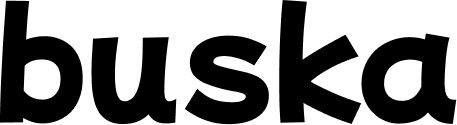La Growth Machine integration makes qualified outreach easy 🔥

Buska’s new integration with La Growth Machine (LGM) makes it easier than ever to generate targeted leads 🎯 from online mentions. And seamlessly use them in a multichannel outreach campaign.
This integration allows you to directly export targeted leads from Buska to LGM without manual exporting, saving time and effort: 🔥 Buska + La Growth Machine (LGM)
The Benefits of this Integration
The new Buska and LGM integration is designed to streamline the lead generation and outreach process.
So, here are the key benefits:
- Direct Integration 🔄: No more manual CSV downloads or uploads. Leads found in Buska can be directly exported to LGM, saving valuable time and reducing errors ❌.
- Multichannel Outreach 📣: Use LGM to reach your leads through multiple channels, such as email, LinkedIn, or Twitter/X , increasing your chances of engagement.
- Automated Enrichment 🤖✨: Once leads are exported to LGM, they can be enriched with additional information, such as job title, company name, and more importantly contact details (email address+phone number), using LGM’s built-in waterfall enrichment feature.
Export Leads from Buska to LGM 📤
Here’s a step-by-step guide to exporting your leads directly from Buska to LGM:
- Log into your Buska account 🔐.
- Choose the keyword to monitor 🔍 from your list. For instance, if you’re focusing on lead generation, you might track keywords like “cold email” 📧❄️.
- Filter leads by network 🌐, such as LinkedIn, to narrow down your focus.
- Select the leads you wish to export from the list.
- Click on the “Export to LGM” button ⬇️.
- Select the audience in LGM to which you want to add these leads and click OK. 👥

Create a Multichannel Outreach Campaign in LGM 📊
Once your leads are exported to LGM, you can create a multi-channel outreach campaign to engage them. Then, LGM allows you to build sequences that utilize multiple channels, including email, LinkedIn, and X.
Steps to Create a Campaign in LGM 🛠️
- Log into your LGM account 🔐.
- Create a new campaign 🆕 or select from templates.
- Select your audience leads 👥 that were imported from Buska.
- Activate the enrich lead button This will apply automatically the waterfall enrichment to find the lead’s email. 🎁 it is built-in and doesn’t cost extra.
- Customize your messaging ✍️:
- Use the insights gathered from Buska to create relevant and personalized messages 💡.
- Add follow-up steps 🔄 with different messaging to increase engagement 📈.
- Launch your campaign



Video example of the workflow
Brice (La Growth Machine’s CEO) shared a workflow he created with buska to identify content creators for LGM’s Creators program.
Check it out here: https://www.linkedin.com/posts/cebri_outreach-social-automation-activity-7252320517053906945-D75g
How to do the technical setup
The integration setup is very straightforward and simple. It takes only 2 minutes.
1. Get your La Growth Machine API Key
- Login to your LGM Account
- Go to “All Settings”
- Integrations and API
- Copy “Your API Key” information

2. Paste your LGM API Key in buska
- Login to your buska account
- Go to “Settings”
- Select Integrations
- Click on “Connect” to La Growth Machine
- Paste your LGM API Key
- Click ‘Save” and that’s it.

Conclusion
Integrating Buska and La Growth Machine offers a simple and powerful workflow to leverage social intent for your outreach.
So, by exporting leads directly from Buska to LGM:
- you eliminate manual steps 🚫,
- you enrich your leads accurately with no effort 📈,
- your create targeted and relevant multichannel campaigns 🔄.
Try the new Buska🫶🏻La Growth Machine integration right now.
📺 Here is a video recap if you don’t like to read.