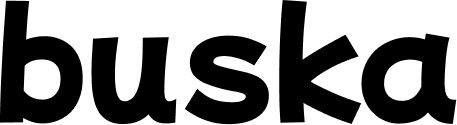Wie man mit buska-Clay- LGM mehr qualifizierte Leads bekommt

Effiziente Lead-Generierung und Kontaktaufnahme sind entscheidend für den Erfolg.
Die Kombination von Social Listening für die Lead-Generierung durch Buska mit Outreach-Automatisierungstools ist eine echte Killer-Kombination, die Ihre Lead-Generierung verdoppelt.
Dieser Leitfaden führt Sie durch einen einfachen, aber leistungsstarken Arbeitsablauf
🔥 Buska + Lehm + La Growth Machine (LGM)
1️⃣ Wie man Leads von Buska exportiert
Buska wurde entwickelt, um gezielt Leads aus Online-Erwähnungen zu finden. Auf unserer Website finden Sie detaillierte Anwendungsfälle.
Hier erfahren Sie, wie Sie Ihre wertvollen Leads exportieren können:
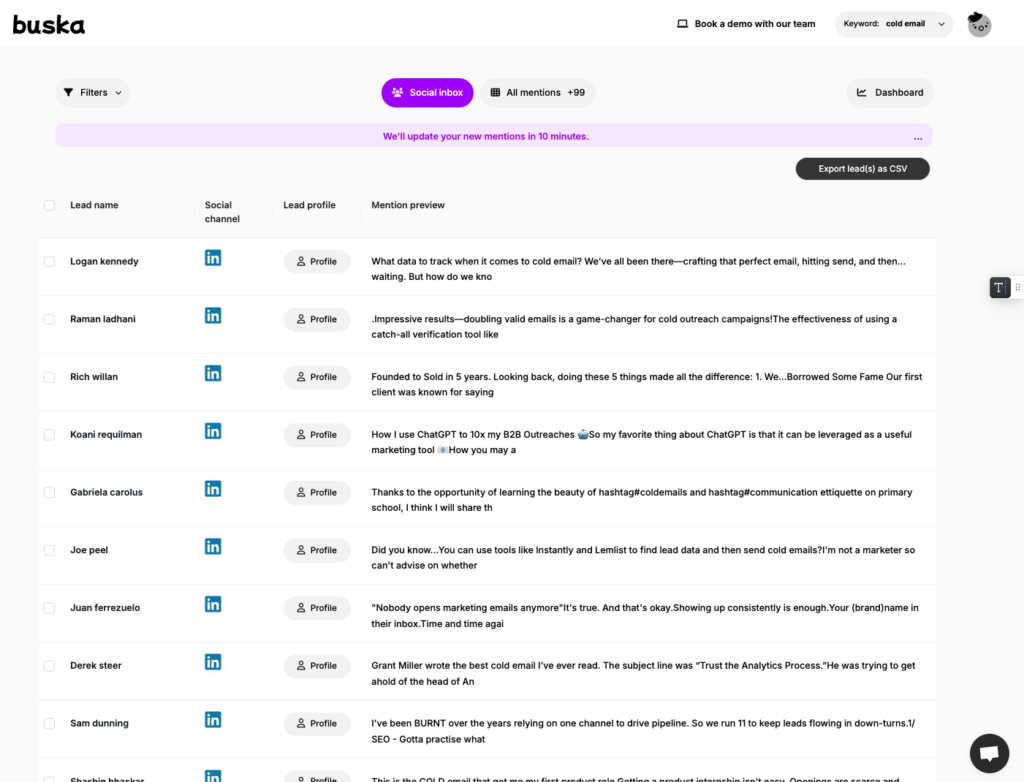
- Melden Sie sich bei Ihrem Buska-Konto an
- Wählen Sie das zu überwachende Schlüsselwort aus Ihrer Liste aus - z. B.: Kaltakquise, da Sie eine Lead-Gen-Agentur betreiben
- Sie können Leads nach Netzwerk filtern - Beispiel: Konzentrieren wir uns auf Linkedin-Leads.
- Wählen Sie die Leads, die Sie exportieren möchten
- Klicken Sie auf die Schaltfläche "Als CSV exportieren".
- Speichern Sie die exportierte CSV-Datei an dem von Ihnen gewünschten Ort auf Ihrem Computer.
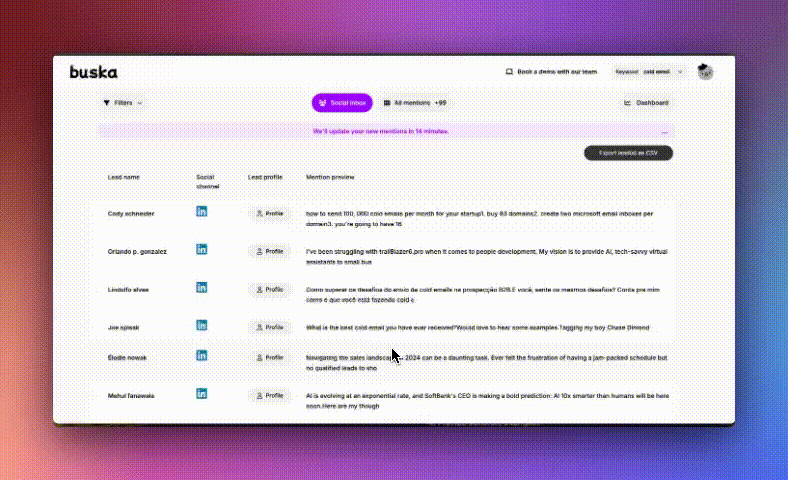
2️⃣ Anreicherung der Leads mit Clay
Lehm ist ein leistungsfähiges Instrument zur Anreicherung und Personalisierung von Leads.
1. Leads importieren
Folgen Sie diesen Schritten, um Ihre Leads aus buska zu importieren und sie mit relevanten Daten anzureichern:
- Melden Sie sich bei Ihrem Clay-Konto an
- Erstellen Sie eine neue Tabelle.
- Klicken Sie auf die Schaltfläche "Personen als CSV importieren".
- Wählen Sie die CSV-Datei, die Sie aus Buska exportiert haben
- Ordnen Sie die Spalten aus Ihrem Buska-Export den entsprechenden Feldern in Clay
- Bestätigen Sie den Import und warten Sie, bis der Vorgang abgeschlossen ist.
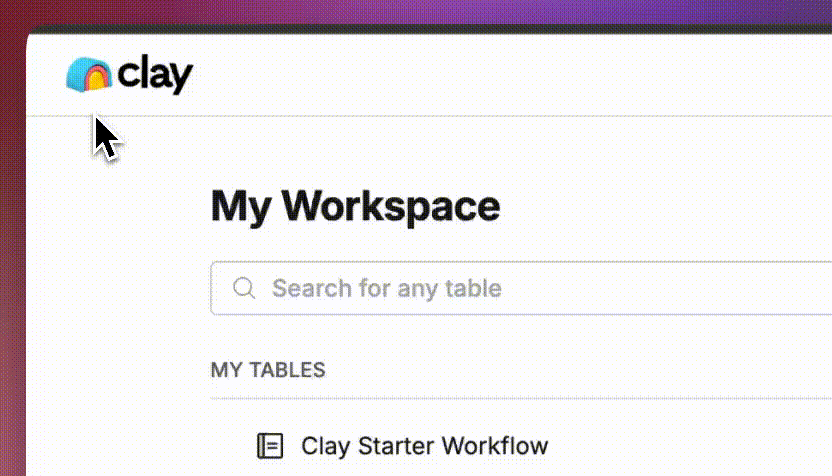
2. bereichern Sie die Leads
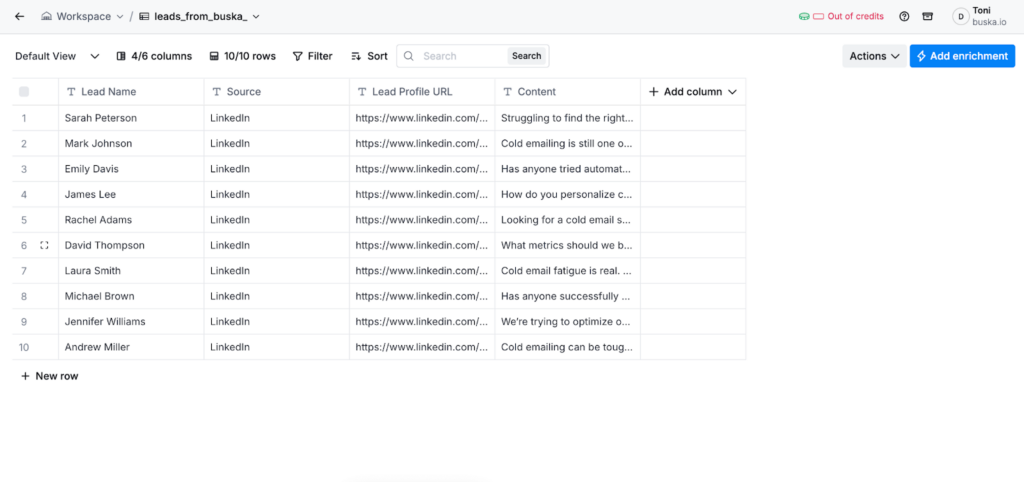
Jetzt, wo Ihre Leads in Clay sind, ist es an der Zeit, sie mit zusätzlichen Daten anzureichern:
- Wählen Sie die Spalten aus, die Sie anreichern möchten (z. B. Unternehmensinformationen, soziale Profile, Kontaktinformationen)
- Nutzen Sie die Anreicherungsfunktionen von Clay, um Ihren Leads weitere Daten hinzuzufügen:
- Klicken Sie auf die Schaltfläche "Anreichern".
- Wählen Sie die Anreicherungsquellen, die Sie verwenden möchten - z. B.: Arbeits-E-Mails finden / Daten aus dem Profil anreichern...
- Starten Sie den Anreicherungsprozess
- Warten Sie, bis die Anreicherung abgeschlossen ist
- Überprüfen Sie die neu hinzugefügten Informationen auf ihre Richtigkeit
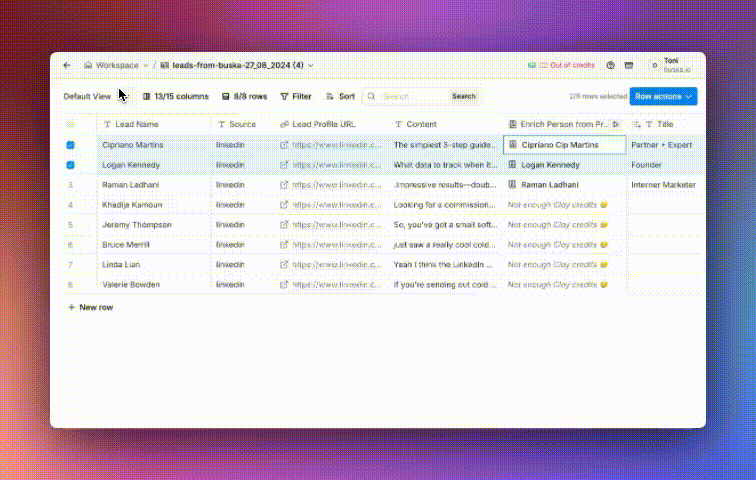
3. KI zum Filtern von ICP und zur Herstellung von Eisbrechern verwenden
Die KI-Funktionen von Clay können Ihnen dabei helfen, Ihre Lead-Liste auf Ihren ICP abzustimmen und personalisierte Eisbrecher zu erstellen:
- Fügen Sie in Ihrer Clay-Tabelle eine neue Spalte für Eisbrecher hinzu
- Verwenden Sie die KI-Generierungsfunktion von Claygent:
- Wählen Sie die relevanten Spalten aus, die Informationen für die Personalisierung enthalten
- Für den ICP: Schreiben Sie eine Eingabeaufforderung zum Filtern der Stellenbezeichnung, um z. B. SDRs oder Vertriebsleiter zu identifizieren.
- Für den Icebreaker: Fordern Sie Clay auf, die Spalte "Erwähnung" zusammenzufassen und zu schreiben: "Ich habe gesehen, dass Sie auf [NAME DER QUELLE] über [ZUSAMMENFASSUNG] gepostet haben.
- Es filtert Ihre Lead-Liste und generiert einzigartige Eisbrecher für jeden Lead
- Speichern Sie Ihre Änderungen
3️⃣ Senden Sie Ihre gezielte Kampagne mit LGM
Nachdem Ihre Leads angereichert und personalisiert wurden, ist es an der Zeit, ihnen eine personalisierte Multichannel-Ansprache zu senden.
1. Lehm exportieren LGM
Beginnen wir damit, sie zu exportieren La Wachstumsmaschine:
- Wählen Sie in Clay alle Leads aus, die Sie exportieren möchten.
- Klicken Sie auf die Schaltfläche "Exportieren" - gehen Sie zu "Email Sequencers".
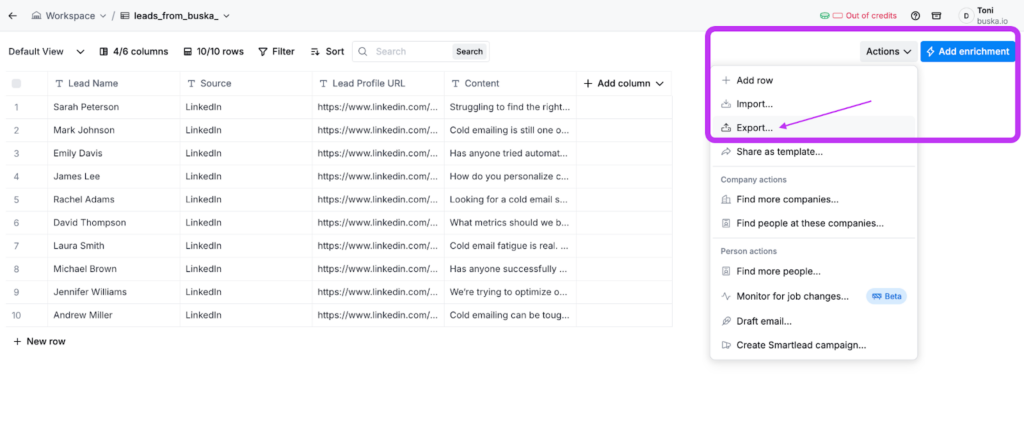
- Wählen Sie LGM und geben Sie an, in welcher Zielgruppe Sie die Liste exportieren möchten.
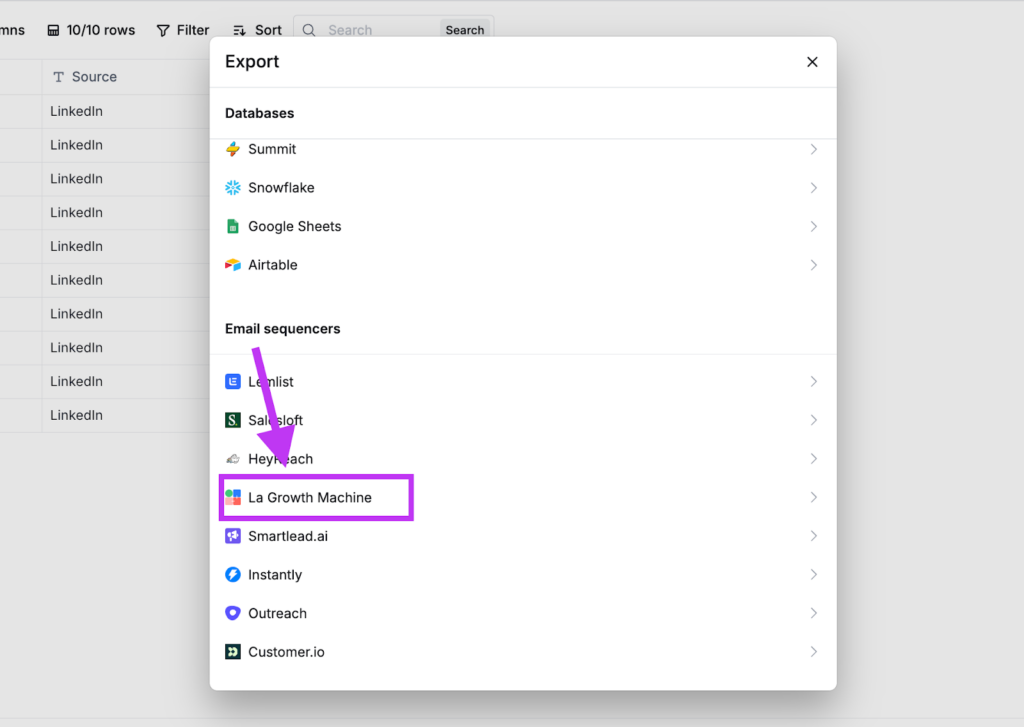
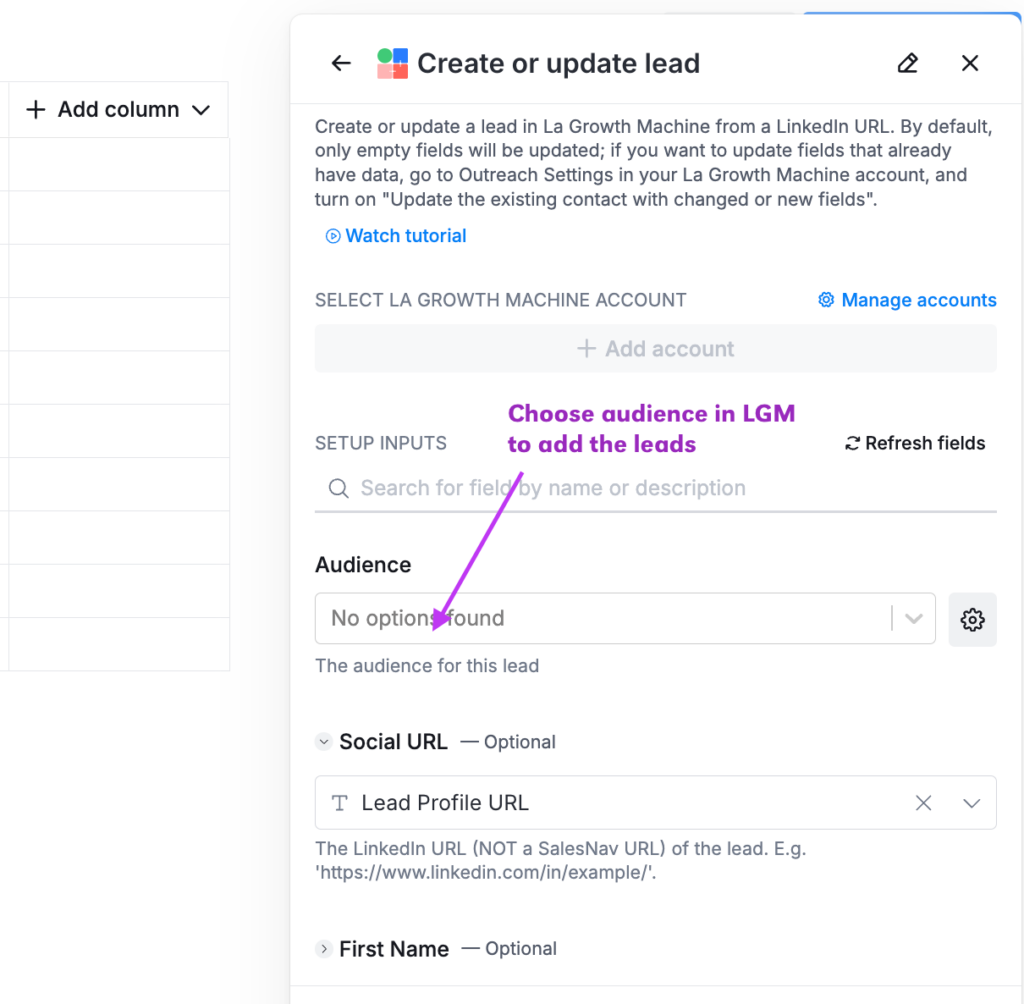
2. Erstellen einer Mehrkanalsequenz in LGM
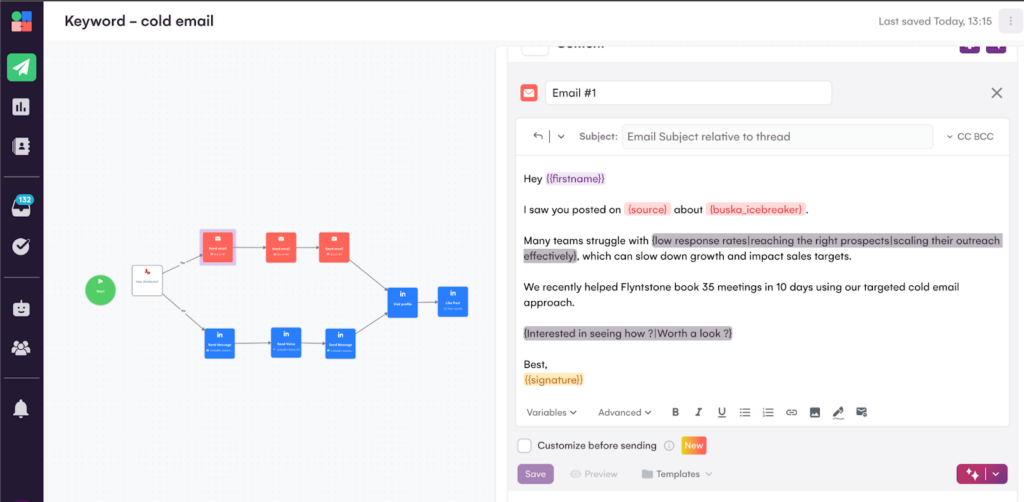
Schließlich können Sie Ihre exportierten Leads verwenden, um eine leistungsstarke Multichannel-Sequenz in La Growth Machine zu erstellen:
- Anmelden bei Ihr LGM-Konto
- Erstellen einer neue Kampagne oder wählen Sie einen vorhandenen
- Wählen Sie Ihr Zuhörerschaft führt:
- Richten Sie Ihr mehrkanalige Abfolge:
- Klicken Sie auf "Sequenz erstellen".
- Wählen Sie Ihre Kontaktkanäle (z. B. E-Mail, LinkedIn, Twitter)
- Fügen Sie Schritte zu Ihrer Sequenz hinzu, indem Sie die von Ihnen erstellten personalisierten Eisbrecher als benutzerdefinierte Variablen einbeziehen
- Anpassen Ihre Nachrichtenübermittlung:
- Verwenden Sie die Eisbrecher von Clay als Ausgangspunkt
- Schneiden Sie Ihre Nachrichten für jeden Kanal zu
- Fügen Sie Folgeschritte mit unterschiedlichen Nachrichten hinzu
- Einstellen der Zeitmessung und die Häufigkeit Ihrer Kontaktaufnahme:
- Verzögerungen zwischen Schritten definieren
- Arbeitszeiten und -tage festlegen
- Aktivieren Sie Ihre Kampagne und überwachen seine Leistung
Wenn Sie diesen Arbeitsablauf befolgen, haben Sie einen nahtlosen Prozess von der Lead-Generierung mit Buska bis zur personalisierten, kanalübergreifenden Ansprache mit Clay und LGM geschaffen.
Dieser Ansatz ermöglicht es Ihnen, qualifizierte Leads über mehrere Plattformen hinweg effizient zu identifizieren, anzureichern und anzusprechen und so die Effektivität Ihrer Kontaktaufnahme zu maximieren.
Denken Sie daran, Ihre Ergebnisse kontinuierlich zu analysieren und Ihren Ansatz zu verfeinern, um eine optimale Leistung zu erzielen.
Gehe zu buska.io und erhalten Sie eine 7-tägige kostenlose Testversion 🎁.